Overview
Active objects generally require user supplied code that manages their initialization, event handling, execution, exit and so on. The translator will generate default logic, but in most cases this will need to overridden to reflect the application's specific requirements. This section addresses this activity.
Adding Code
Entering harness code for an active object is done by selecting the appropriate function from the Edit Code submenu for the active object. Harness code is distinguished from the processing code in that the harness code has to deal with CDL objects to extract data from the CLIP event trees (see also Entering Process Code).
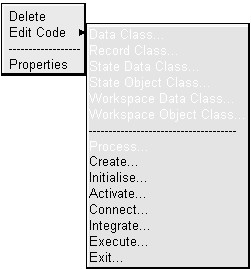
In practice overriding the functions Create(), Activate(), Connect(), and Integrate() is rarely required. It is the functions Initialize() and Execute(), and occasionally Exit() that require the most user input.
Examples
See Initialization Code, Harness Code and Exit Code.